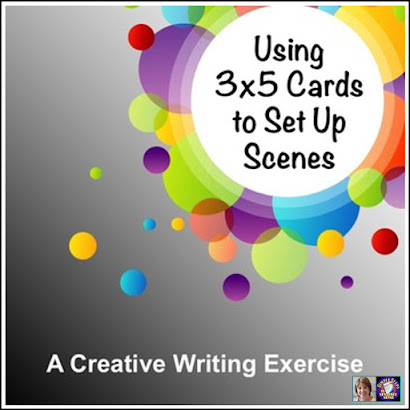Misplaced modifiers can create mental pictures that are often humorous. Sometimes, it's possible to read a sentence that contains a misplaced or dangling modifier and not notice the error. As always, it is easier to detect the mistakes in other people's writing than it is in your own. You know what you are trying to say, but you will say it badly if the modifiers are out of place in the sentence.
A modifying phrase or clause must clearly modify a word in the sentence. If there is no word to which the modifier is attached, the modifier is misplaced.
For example, Carrying an armful of flowers, his foot caught on the steps.
His foot is not carrying the flowers. There is no word in the sentence for the participial phrase to modify, so it contains a dangling modifier.
Corrected: Carrying an armful of flowers, he caught his foot on the steps.
Another way writers can confuse readers is by placing a modifier in a sentence that may be taken to modify two different words. As a result, the reader will not understand the writer's intended meaning. This error is called using a squinting modifier. (Sometimes it is called using a two-way modifier.)
For example, Todd said after the game Jack acted like a jerk.
Since the phrase after the game could modify said or acted, the meaning of this sentence is not clear. Did Todd say this after the game, or did Jack act like a jerk after the game?
Clear: After the game, Todd said Jack acted like a jerk.
Clear: Todd said Jack acted like a jerk after the game.
To avoid dangling modifiers, be sure to place the modifier close to the word it modifies. Sometimes you will have to add a word to the sentence, and sometimes you can just move the modifying phrase or clause closer to the word it modifies.
To avoid squinting modifiers, carefully construct your sentences to say what you mean, and make it clear which word is being modified.
How do you avoid errors such as these? Proofread what you write carefully and make sure to write sentences that are well constructed. The more you write, the better you will be at avoiding errors with misplaced and squinting modifiers.
For practice, here are a few examples for you to correct.
- The bear was near the empty garbage can searching for food.
- The dog ran into the room wiggling and jumping for joy.
- He saw her at the meat counter talking to the butcher.
If you want more practice, here's a free exercise your students can use in Google Drive ™ for distance learning.
I also have a self-grading deck of BOOM Cards™ that your students will love to play while reviewing misplaced modifiers. The resource comes with a mini-lesson. You can preview the deck before you buy it.
I hope you will find this information useful. Your students will become better writers if they can identify and correct errors with misplaced, dangling, and squinting modifiers.
Take a look at these helpful blog posts from my teacher friends at The Best of Teacher Entrepreneurs Marketing Cooperative.
Thanks for reading,
Charlene